You won’t be able to make calls, send texts, or browse the internet if your iPhone displays “SOS Only” at the top of the screen. This is the situation and how to return things to normal.
What Does the iPhone’s “SOS Only” Mean?
SOS Only means your iPhone is out of range of your normal carrier. On your iPhone, the “SOS Only” or simply “SOS” alert shows up at the top of the carrier field. As a result the only phone calls you can place using your iPhone are emergency calls to 112 (Europe), 999 (UK), 911 (US) or 000 (Australia).

You won’t be able to send text messages or make regular calls to regular numbers. Internet-connected data services won’t function either. Effectively, you can only use your phone to contact emergency services such as the coast guard, police, fire department, ambulance, mountain rescue or any other equivalent service available in the nation you are in.
While you receive the “SOS Only” alert your iPhone, Apple Watch or other emergency services will continue to function normally if they have fall detection or crash detection features.
Why Is “SOS Only” Displayed on My Phone?
“SOS Only” indicates that you are within range of a competing network but that the carrier your iPhone typically uses is out of service. For instance, the SOS Only alert will appear on your iPhone if you have an AT&T subscription but are in a Verizon-only location.
This implies that even if you’re outside of your typical cell phone range and in need of assistance you can still call for it. Depending on which nation you are calling from “SOS Only” may appear when you are traveling abroad.
When there are outages with your mobile phone service, “SOS Only” may also show up.
How to Repair an iPhone’s “SOS Only”
Fix for “SOS Only” is to relocate within the coverage area of your carrier, as it is mostly a failsafe feature rather than an issue. If the notification keeps showing up, you might want to think about using the dual-SIM feature on your iPhone and switching to a different mobile plan.
Your iPhone may occasionally become “stuck” on the “SOS Only” alert causing it to show up in places where you typically receive a signal. Toggle the plane icon on and off in Control Center by swiping down from the top-right corner. In this case you can try turning on Airplane Mode. If that doesn’t work you can also try rebooting your iPhone which should force it to reconnect to your carrier.
You can also see video tutorial for fix SOS Only.
Final Words
When you see “SOS Only” on your iPhone, it indicates that you are not in the coverage area of your carrier and cannot use regular messaging, calling, or internet access.
When your iPhone is outside of your carrier’s coverage area and can only make emergency calls (such as 911), a warning will appear. Try restarting your iPhone to reestablish a connection, going back within the coverage area of your carrier, or turning on and off airplane mode.
Source: How to Geek